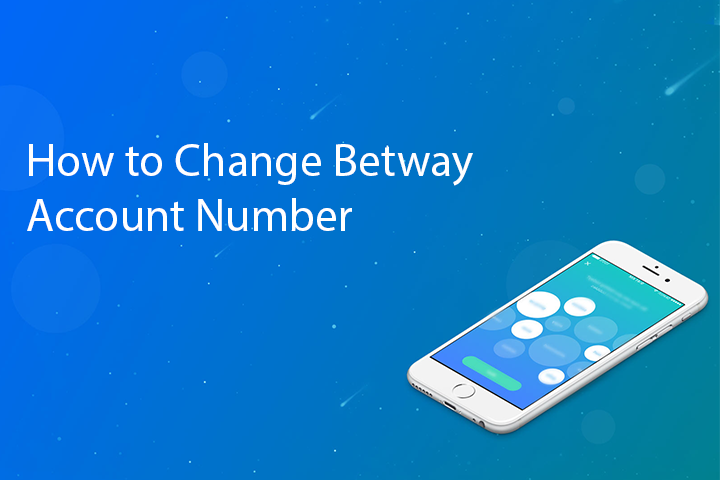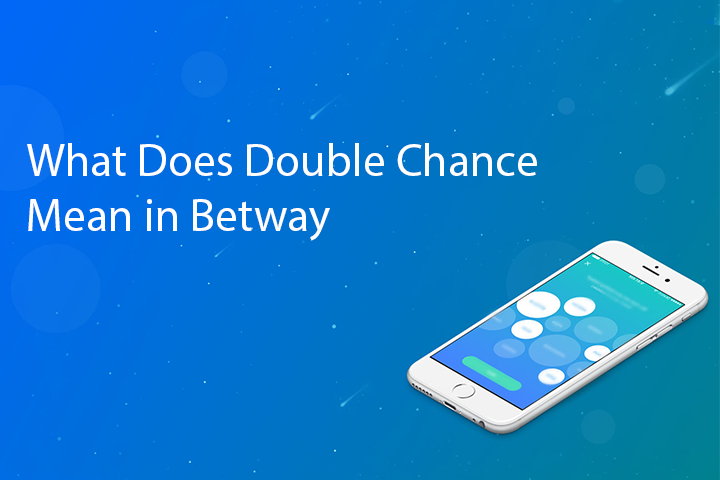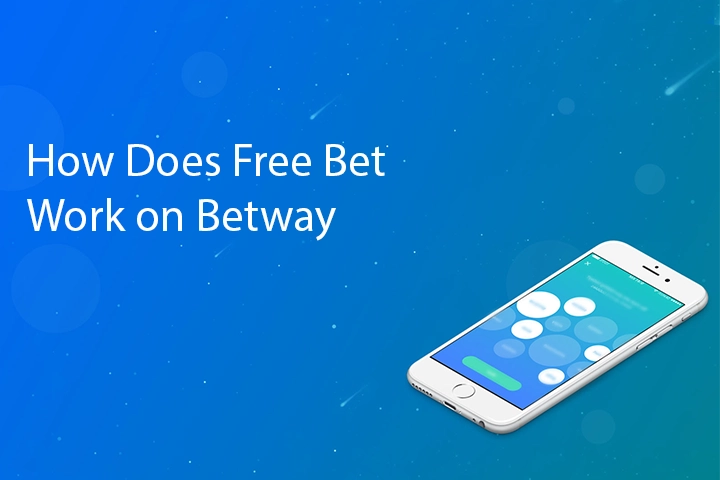To reset your Betway password, follow these steps:
- Visit Betway Website or App: Open the Betway website or app.
- Access the Login Page: Click on the ‘Log In’ button.
- Select ‘Forgot Password’: Find and click on the ‘Forgot Password’ link, usually located near the login fields.
- Provide Account Information: Enter your username or the email address associated with your Betway account when prompted.
- Follow Email Instructions: Betway will send an email to the registered address with instructions on how to reset your password. Check your email, including the spam/junk folder.
- Reset Your Password: Click on the link in the email and follow the instructions to set a new password.
Make sure to create a strong and unique password to ensure the security of your account. If you encounter any issues during the process, it’s advisable to contact Betway’s customer support for further assistance.