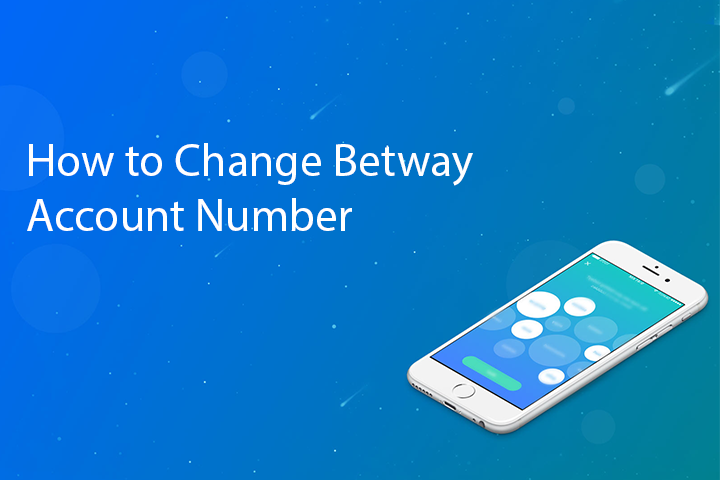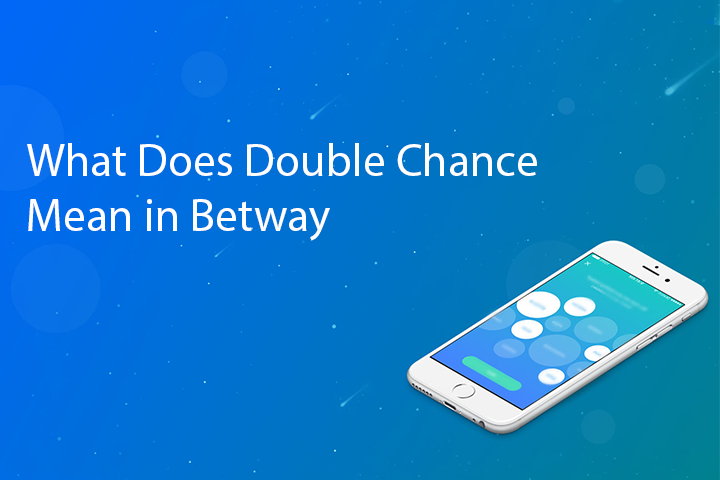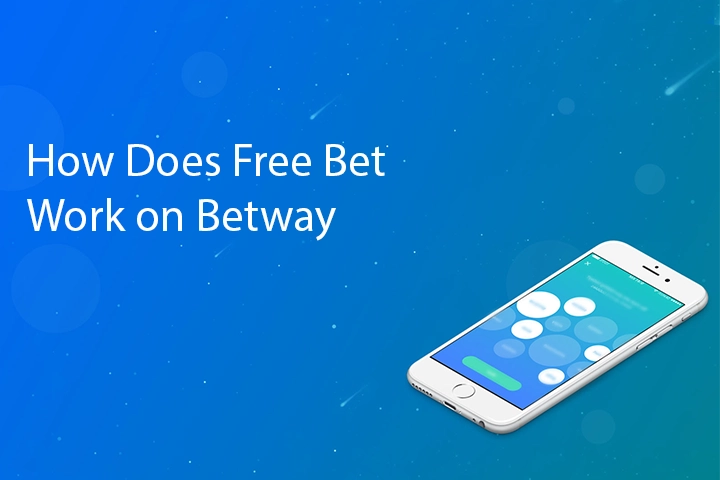Betway do not offer an option to reset passwords via SMS. However, you can reset your password through their website or app. Here’s how:
- Go to the Betway Website/App: Open Betway on your preferred platform.
- Find ‘Forgot Password’: On the login page, look for a link or button that says “Forgot Password” or similar.
- Enter Your Details: You will be prompted to enter your username or email address associated with your Betway account.
- Follow Email Instructions: Betway will send a password reset link to your registered email address. Check your email (including the spam/junk folder) for this link.
- Reset Your Password: Click on the link in the email and follow the instructions to set a new password.
If you encounter any issues or if you’re unable to access your registered email, it’s advisable to contact Betway’s customer support for assistance. Remember to create a strong, unique password and keep it confidential for your account’s security.