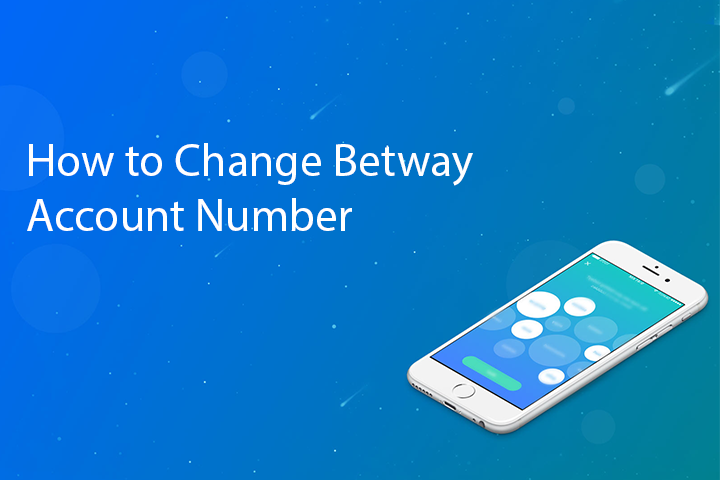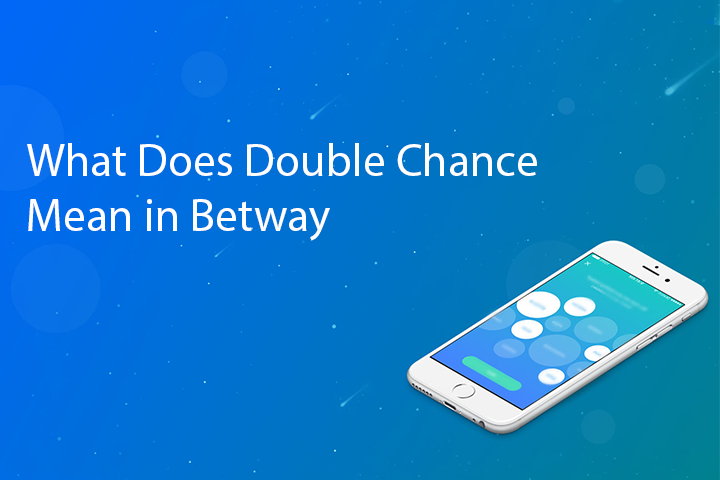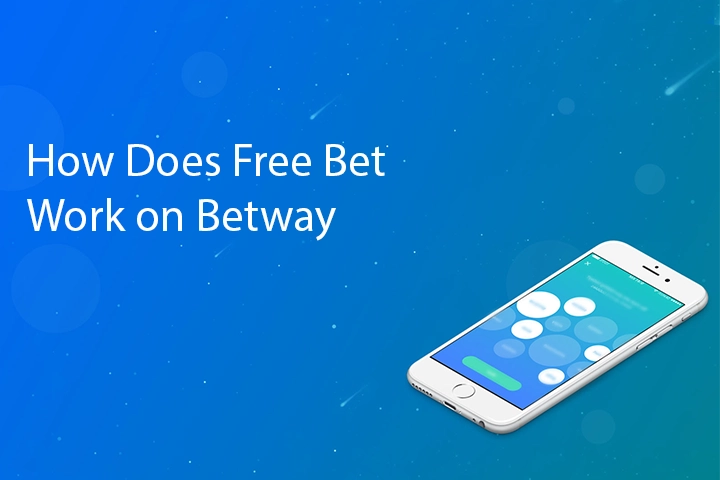Reversing a withdrawal on Betway, also known as a withdrawal cancellation, can be done if the transaction hasn’t yet been processed or completed. Here’s a general guide:
- Check Withdrawal Status: Log into your Betway account and go to the banking or withdrawal section to check the status of your withdrawal. If it’s still marked as “pending” or “in process,” you may be able to reverse it.
- Initiate the Reverse Withdrawal: If the option is available, you should see a button or link to reverse the withdrawal next to the transaction. Click this to initiate the reversal.
- Confirm the Reversal: Follow any prompts to confirm that you want to reverse the withdrawal. This will usually return the funds to your Betway account balance.
- Contact Customer Support: If you’re unable to reverse the withdrawal through your account interface, or if you’re unsure about the process, contact Betway’s customer support for assistance.
Please note that the ability to reverse a withdrawal may depend on Betway’s policies and the time elapsed since the withdrawal request was made. Always ensure you really want to reverse the withdrawal, as it might delay your future cash out plans.
Unleash Endless Possibilities
The ultimate betting experience is just a click away. Download the Betway app and unlock a universe of sports betting, live casino action, and much more, all in the palm of your hand.